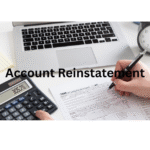Amazon PPC (Pay-Per-Click) advertising is a powerful tool that allows sellers to promote their products to a wider audience. However, setting the right bid for your ads is crucial to achieving a balance between visibility and cost-effectiveness. If your bid is too low, your ads might not get enough impressions; if it’s too high, you might end up overspending. This guide will walk you through the steps to set the perfect bid for your Amazon PPC ads, ensuring maximum return on investment (ROI).
Understanding Amazon PPC Bidding
Amazon PPC operates on a bidding system where advertisers compete for ad placements. The highest bid does not always win; rather, Amazon considers both the bid amount and the ad’s relevance to determine placements. There are three main types of Amazon PPC campaigns:
- Sponsored Products: Promote individual product listings.
- Sponsored Brands: Showcase a brand with multiple products.
- Sponsored Display: Target audiences both on and off Amazon.
To maximize your ad performance, you need to strategically set and adjust your bids over time.
Step 1: Define Your Advertising Goals
Before setting a bid, determine what you aim to achieve with your Amazon PPC campaign. Common goals include:
- Increasing brand awareness
- Boosting sales for specific products
- Reducing advertising cost of sales (ACoS)
- Competing with rivals in your niche
Your bidding strategy should align with these goals.

Step 2: Research and Analyze Keywords
Keyword selection is fundamental in Amazon PPC. Conduct keyword research using tools like:
- Amazon’s Search Term Report
- Helium 10
- Jungle Scout
- Seller Central’s Keyword Tool
Focus on high-converting keywords with good search volume and moderate competition. Categorize keywords into:
- High-Intent Keywords: Buyers actively searching to purchase.
- Broad Keywords: General searches that might need refining.
- Competitor Keywords: Targeting brand names of competing products.
Step 3: Choose the Right Bidding Strategy
Amazon offers three bidding strategies:
- Dynamic Bids – Down Only: Amazon lowers your bid if there’s a lower chance of conversion.
- Dynamic Bids – Up and Down: Amazon increases or decreases your bid depending on conversion likelihood.
- Fixed Bids: Your bid remains constant.
If you are starting out, Dynamic Bids – Down Only is a safer approach. More experienced advertisers may use Dynamic Bids – Up and Down to maximize impressions.
Step 4: Set Your Initial Bids
Your bid should reflect your product category, competition level, and keyword value. Use Amazon’s suggested bid as a starting point. Generally:
- Low-Competition Keywords: $0.50 – $1.00
- Medium-Competition Keywords: $1.00 – $2.50
- High-Competition Keywords: $2.50 and above
Adjust based on real-time performance data.
Step 5: Monitor and Optimize Your Bids
Regularly review your PPC campaign performance using Amazon’s Advertising Reports. Key metrics to track:
- Click-Through Rate (CTR): Measures how often users click your ad.
- Conversion Rate (CVR): Percentage of clicks that turn into purchases.
- Advertising Cost of Sales (ACoS): Ratio of ad spend to revenue.
- Return on Ad Spend (ROAS): Revenue earned per dollar spent on ads.
Adjust bids to optimize these metrics.
Step 6: Implement Bid Adjustments Based on Data
Use bid modifiers for placements:
- Top of Search: Increase bids for better visibility.
- Product Pages: Lower bids if CTR is low.
- Rest of Search: Maintain competitive bids.
Additionally, use dayparting (time-based bidding) to increase or decrease bids based on peak buying hours.
Step 7: Test and Refine Your Bidding Strategy
Amazon PPC requires continuous testing. Experiment with different bidding strategies by running A/B tests. Adjust your:
- Keyword match types (Broad, Phrase, Exact)
- Bid adjustments by device type (desktop vs. mobile)
- Seasonal bid changes to match trends
Conclusion
Setting the perfect bid for your Amazon PPC ads involves research, strategic planning, and ongoing optimization. By defining goals, choosing the right keywords, monitoring performance, and making data-driven bid adjustments, you can maximize your advertising success while maintaining a profitable ACoS. Keep testing and refining your bids to stay ahead in Amazon’s competitive marketplace.
FAQs
- What is the ideal starting bid for Amazon PPC ads?
The ideal starting bid depends on your product category and competition. A good rule of thumb is to begin with Amazon’s suggested bid or slightly above it, then adjust based on performance.
- How do I determine the right bid for my keywords?
Analyze keyword competition, cost-per-click (CPC) trends, and your product’s profit margin. Use Amazon’s suggested bids and historical data from your campaigns to find the most cost-effective bid.
- Should I use automatic or manual bidding?
Automatic bidding is great for beginners as Amazon adjusts bids for you. Manual bidding gives you more control over specific keywords, allowing for better budget allocation and optimization.
- What is the difference between dynamic and fixed bidding?
- Dynamic Bidding – Down Only: Amazon lowers your bid when a conversion is unlikely.
- Dynamic Bidding – Up and Down: Amazon increases or decreases your bid based on the likelihood of conversion.
- Fixed Bidding: Your bid remains constant, regardless of conversion probability.
- How often should I adjust my bids?
Monitor your campaign performance regularly (at least once a week). Increase bids for high-performing keywords and decrease or pause bids for low-performing ones.
- What is bid optimization, and why is it important?
Bid optimization is adjusting your bids based on performance data to maximize profitability. It helps you maintain a balance between ad spend and return on investment (ROI).
- How can I lower my ACoS while maintaining sales?
To lower ACoS, refine your keyword selection, improve ad relevance, optimize your product listing, and adjust bids to focus on high-converting keywords.
- What bid strategy should I use for launching a new product?
Start with a higher bid to gain visibility and collect data. Once you identify the best-performing keywords, optimize bids to balance visibility and profitability.
- How does competition affect my bid strategy?
If your competitors are bidding aggressively, you may need to increase bids on high-value keywords or focus on long-tail keywords with lower competition.
- What tools can help me set the perfect bid?
Amazon provides bid recommendations within the campaign manager. You can also use third-party tools like Helium 10, Jungle Scout, or PPC Entourage to analyze bidding trends and optimize your strategy.