TikTok has quickly become one of the most influential platforms for content creators and businesses. With its powerful algorithm and enormous user base, TikTok now offers a feature to help businesses monetize their presence: TikTok Shop. If you’re looking to integrate your TikTok Shop with your TikTok account, this guide will walk you through the process step by step.
Connecting your TikTok Shop to your TikTok account is crucial for boosting sales and reaching potential customers directly through the platform. Let’s dive into how you can seamlessly set up your TikTok Shop and link it to your account to maximize your e-commerce success.
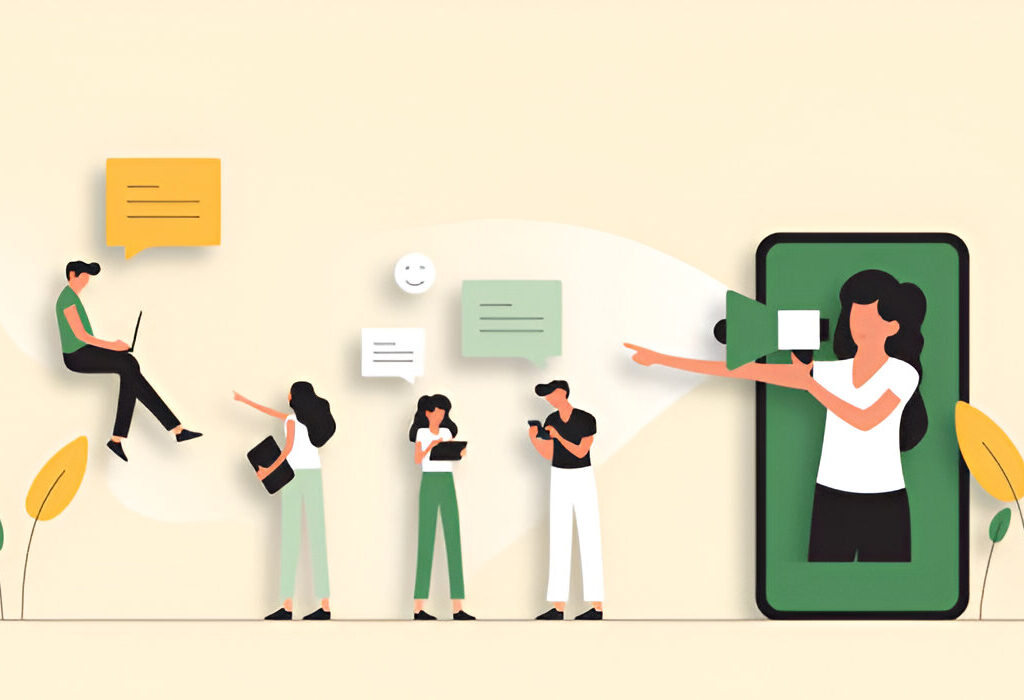
What Is TikTok Shop?
TikTok Shop is an e-commerce feature that allows businesses to sell products directly on TikTok. Instead of redirecting users to external websites, TikTok Shop makes it possible for users to complete purchases within the app, creating a smoother shopping experience.
Why Connect Your TikTok Shop to Your Account?
Integrating your TikTok Shop with your TikTok account offers numerous advantages:
- Better Reach: Leverage TikTok’s algorithm to display your products to a larger audience.
- Seamless Shopping Experience: Make it easier for users to browse and purchase without leaving the app.
- Boosted Engagement: Engage users with creative product showcases, live demos, and influencer collaborations.
- Higher Conversion Rates: Simplified checkout processes mean fewer abandoned carts.
Now that you understand the benefits, let’s explore the step-by-step process to link your TikTok Shop to your account.
Step 1: Set Up Your TikTok Shop
Before you can connect your TikTok Shop to your account, you’ll need to register your shop. Follow these steps to get started:
- Visit the TikTok Seller Center: Go to the TikTok Seller Center and sign up.
- Choose Your Region: Select the region where you’ll be selling your products. This ensures compliance with local e-commerce regulations.
- Provide Business Information: Enter details like your business name, address, and contact information. Ensure accuracy, as this information will appear on your profile.
- Submit Required Documents: Depending on your region, you may need to provide documents such as:
- Business licenses
- Taxpayer identification numbers
- Bank account details for payouts
- Product Listings: Add the products you want to sell, including high-quality images, detailed descriptions, and competitive pricing.
Step 2: Ensure Your TikTok Account Meets the Requirements
To connect your TikTok Shop, your TikTok account must meet specific criteria:
- Business or Creator Account: Ensure your TikTok profile is switched to a business or creator account.
- Compliance with Policies: Adhere to TikTok’s community guidelines and e-commerce policies.
- Active Presence: A well-maintained account with consistent content is more likely to gain approval.
Step 3: Link TikTok Shop to Your TikTok Account
Once your shop is set up and your account meets the requirements, follow these steps to link them:
- Log in to TikTok Seller Center: Use the credentials you created during shop registration.
- Access the Account Integration Section: Navigate to the settings menu and select “Account Integration.”
- Authorize Your TikTok Account: Click the “Connect TikTok Account” button and log in with your TikTok credentials.
- Grant Permissions: Allow TikTok Shop to access your account. This permission enables product linking and seamless shopping features.
- Verification: TikTok may verify your account to ensure authenticity. Be prepared to provide additional information if requested.
Step 4: Optimize Your TikTok Shop for Success
A connected shop is only the beginning. To make the most of this feature, follow these optimization tips:
1. Create Engaging Product Content
Use TikTok’s creative tools to produce entertaining and informative videos showcasing your products. Examples include:
- Demonstrations of how to use your product
- Tutorials or step-by-step guides
- Testimonials from satisfied customers
2. Collaborate with Influencers
Influencers can help promote your products to a broader audience. Choose influencers whose values align with your brand and let them showcase your products in their unique style.
3. Go Live to Sell Products
TikTok Live Shopping is an excellent way to engage viewers and showcase products in real-time. During live sessions, you can:
- Answer customer questions
- Offer exclusive discounts
- Highlight product features
4. Use Hashtags and Trends
Leverage trending hashtags and challenges to increase visibility for your products. For example, if you’re selling fitness gear, participate in trending workout challenges.
Step 5: Track Your Performance
After connecting your shop, monitoring its performance is essential to ensure success. TikTok provides valuable analytics to help you refine your strategy:
- Sales Reports: Keep track of sales and revenue.
- Engagement Metrics: Check how well your product videos are performing.
- Customer Feedback: Use reviews and comments to improve your offerings.
Common Issues and Troubleshooting
While connecting your TikTok Shop is usually straightforward, you might encounter some challenges. Here’s how to address them:
1. Shop Rejected During Registration
- Double-check all provided documents for accuracy.
- Ensure your business complies with TikTok’s policies.
2. Account Not Eligible for Integration
- Switch to a business or creator account if you haven’t already.
- Build a consistent posting schedule to establish credibility.
3. Product Listings Not Displaying
- Verify that your product listings meet TikTok’s requirements, such as image quality and proper categorization.
Real-Life Example: Success with TikTok Shop
Many businesses have seen exponential growth after connecting their TikTok Shop. For instance, a small skincare brand increased sales by 300% in just three months by showcasing products through engaging videos and partnering with influencers.
Conclusion
Connecting your TikTok Shop to your TikTok account is a smart move for any business aiming to capitalize on the platform’s massive audience. By following the steps outlined in this guide and implementing optimization strategies, you can grow your brand, engage customers, and boost sales.
Start today and let TikTok’s powerful features take your e-commerce success to the next level!
FAQ: How Do I Connect My TikTok Shop to My TikTok Account?
1. What is TikTok Shop?
TikTok Shop is an in-app e-commerce feature that allows businesses to sell products directly on TikTok, offering users a seamless shopping experience without leaving the platform.
2. Why should I connect my TikTok Shop to my TikTok account?
Connecting your TikTok Shop enhances your brand’s visibility, allows direct product promotion, improves customer engagement, and increases sales with an integrated shopping experience.
3. How do I set up my TikTok Shop?
- Visit the TikTok Seller Center.
- Register your business by providing the necessary details and documents.
- Add product listings with high-quality images and descriptions.
4. What are the requirements for linking my TikTok Shop to my TikTok account?
- Use a business or creator TikTok account.
- Ensure your account complies with TikTok’s community and e-commerce policies.
- Maintain an active profile with consistent content.
5. How do I link my TikTok Shop to my TikTok account?
- Log in to TikTok Seller Center.
- Navigate to “Account Integration” in the settings.
- Click “Connect TikTok Account” and authorize the connection.
- Grant the required permissions for product linking.
6. What should I do if my TikTok Shop registration is rejected?
- Ensure all submitted documents are accurate and up to date.
- Check your compliance with TikTok’s policies and regional requirements.
7. How can I optimize my TikTok Shop for better performance?
- Post engaging product videos using TikTok’s creative tools.
- Collaborate with influencers for broader reach.
- Use TikTok Live to interact with customers and showcase products.
- Leverage trending hashtags and challenges for visibility.
8. What analytics can I track after linking my TikTok Shop?
- Sales Data: Monitor revenue and transactions.
- Engagement Metrics: Track views, likes, and comments on your videos.
- Customer Feedback: Use reviews to improve your product offerings.
9. What should I do if my products aren’t displaying in TikTok Shop?
- Verify that your product listings meet TikTok’s requirements, such as quality images and proper categorization.
10. Is TikTok Shop suitable for small businesses?
Yes! TikTok Shop is an excellent tool for small businesses to reach a large audience, especially if you create engaging content and actively participate in trends.
11. How does TikTok Live Shopping help my business?
TikTok Live Shopping allows you to interact with your audience in real-time, demonstrate products, answer questions, and offer exclusive deals, making it a highly effective sales strategy.
12. Can I link multiple TikTok accounts to my TikTok Shop?
Currently, TikTok allows one TikTok account to be linked to a TikTok Shop. For additional accounts, you’ll need separate registrations.
13. Are there any fees for using TikTok Shop?
TikTok Shop charges commission fees on sales, which vary by region. Additional costs may include transaction fees and ad costs if you run campaigns.
14. How do I handle customer orders through TikTok Shop?
- Log in to TikTok Seller Center.
- Access the order management dashboard to track, process, and fulfill customer orders.
15. Can I unlink my TikTok Shop from my TikTok account?
Yes, you can unlink your TikTok Shop by accessing the “Account Integration” section in TikTok Seller Center and revoking access.
16. How can I ensure compliance with TikTok Shop policies?
- Review TikTok’s e-commerce guidelines regularly.
- Avoid prohibited products and misleading product descriptions.
17. Is TikTok Shop available in all regions?
No, TikTok Shop is currently available in select regions. Check TikTok’s official website for the latest availability updates.
18. How can I contact TikTok for support with my shop?
You can contact TikTok Seller Support through the help section in the TikTok Seller Center or via email provided on their platform.
19. Do I need to run TikTok ads to sell through TikTok Shop?
No, while ads can boost visibility and sales, organic content and collaborations can also drive significant results.
20. Can I connect my TikTok Shop to other e-commerce platforms?
Yes, TikTok Shop supports integrations with platforms like Shopify to help you manage inventory and sales efficiently.




