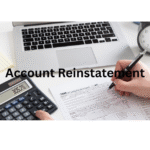Designing your Website or Blog
Content is not the only thing on a website or blog. In a few of seconds, a guest can decide whether to stay or depart. For this reason, choosing an appropriate layout is just as crucial as the content you write.
When forming this initial impression, text takes a secondary role. The way a website is laid out and how a design looks overall frequently has a greater influence on the decision-making process. However, layout continues to be significant even after this initial interaction. A site’s general “usability,” which is mostly determined by its layout, is frequently nearly as significant as the caliber of its information in determining whether a reader will stick around or return.
IN THIS ARTICLE, YOU WILL LEARN:
Which design elements are important
How to consider usability
What design elements to avoid
1.Completed, Free Layouts
WordPress provides Themes, which are free design templates. These free layouts are easy to download and install, and they are made by passionate users. As an alternative, you can purchase professionally developed ready-made design templates for a comparatively small price.
Created from the Scratch
If you know how to design websites, you can make your own layout or modify an already-existing one to your preference. To support new CMS features when WordPress is upgraded, make sure the template is neither unsupported nor out of date.
Cover the Cost of Expert Assistance
Investing in a professionally developed layout can yield a genuinely unique layout tailored to your blog’s or business’s needs. In addition to the upfront cost of this service, you will also need to budget for any necessary future development or adjustments.
Tips for a Winning Design:
Align Design Features with Your Subject
Your blog’s or website’s theme layout should be appropriate for the content you write about. This is true for both the overall layout and the specific pieces you select, such as the colors and fonts. Therefore, using an elegant, complex layout for a gardening blog is usually not necessary. However, beautiful typefaces and rainbow hues won’t look appropriate for a site on legal matters. Instead than letting graphical tricks trick you, consider carefully how your layout will work with the content.
Sustain Simplicity
There should be no HTML or CSS coding errors in the layout template you have chosen. However, loading times are crucial. This is becoming more and more crucial for search engines as well as for people, who will rapidly abandon a website if these are too lengthy. A straightforward design will probably load faster and have fewer errors to fix. As the website develops, more features can be added later.
Organize Usability
Usability is a key component of site design in addition to visual design components. Generally, you want to make things straightforward and uncomplicated. Experiments in web design may appear innovative, yet they turn off a lot of users. Consider this:
- How user-friendly is the navigation?
- Is the user aware of their specific location?
- How simple is it to locate relevant content?
- Are the options either too few or too many?
- Are there any parts that are unclear?
Tips on Usability:
Customize the Template
The possibility of numerous other websites having the same layout is a problem with WordPress themes and other template website designs. When attempting to establish a distinctive identity or brand for your blog or business website, this may cause you some concern. That being said, a lot of premium layout templates come with a ton of modification choices that let you use a modern style. Additionally, they’re less prevalent than free templates.
Create with the intention of monetizing
If the goal of your website is to generate revenue, be sure that no feature of the layout interferes with this objective. For instance, make sure your sidebar is large enough to accommodate banners and allow room in the header for a banner. Make sure the widgets you add to your website are dependable and have good support.
Furthermore, the content section should be easily and clearly accessible. This improves the user experience and makes it possible to show Affiliate Links and other sponsored material more effectively.
Begin Today Designing your Website or Blog
Keep in mind that you don’t have to select an ideal arrangement. It’s best to start with a basic design and progressively improve it as your website grows. Spend less time on minor layout tweaks and get your site online sooner rather than later.