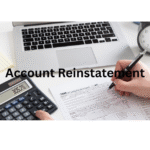TikTok Shop has become a popular marketplace where users can buy and sell products directly through the app. Just like other e-commerce platforms, customer reviews play a crucial role in helping buyers make informed purchasing decisions. Leaving a review not only benefits other shoppers but also helps sellers improve their products and services. If you’ve purchased an item on TikTok Shop and want to share your experience, this guide will walk you through the process step by step.
Why Reviews Matter on TikTok Shop
Before diving into the process, it’s important to understand why reviews matter. Customer feedback helps:
- Build trust and credibility for sellers.
- Inform future buyers about product quality and performance.
- Encourage sellers to maintain high-quality standards.
- Influence product rankings and visibility on TikTok Shop.
Now, let’s go through the detailed steps to leave a review for a TikTok Shop product in the USA.
Step 1: Complete Your Purchase
To leave a review, you must first complete a purchase through TikTok Shop. Here’s how:
- Browse TikTok Shop and select a product you want to buy.
- Add the product to your cart and proceed to checkout.
- Make the payment using your preferred method.
- Wait for the product to be delivered.
Once you receive your order, you can leave a review based on your experience.

Step 2: Access Your Order History
After receiving the product, you need to find the order in your TikTok Shop history. Follow these steps:
- Open the TikTok app and log into your account.
- Tap on your profile icon at the bottom right corner.
- Navigate to the “Orders” section within TikTok Shop.
- Locate the product you purchased.
Step 3: Select the Product to Review
Once you’ve found your order:
- Click on the product to open the order details.
- Look for the option to leave a review.
- Tap on the “Write a Review” button to begin.
Step 4: Rate the Product
TikTok Shop uses a rating system where you can give a star rating based on your experience:
- 5 Stars – Excellent product, exceeded expectations.
- 4 Stars – Good product, but with minor issues.
- 3 Stars – Average, met expectations but not outstanding.
- 2 Stars – Below expectations, some problems.
- 1 Star – Poor experience, significant issues.
Select the appropriate rating that reflects your satisfaction with the product.
Step 5: Write a Detailed Review
A helpful review should be detailed and honest. Here’s what to include:
- Product Quality: Describe the material, durability, and functionality.
- Delivery Experience: Mention if the product arrived on time and in good condition.
- Accuracy: Compare the actual product with the seller’s description and photos.
- Usability: Share your experience using the product.
- Pros & Cons: List the advantages and any drawbacks you noticed.
A useful review helps other buyers make informed decisions and provides valuable feedback to the seller.
Step 6: Add Photos or Videos (Optional but Recommended)
Adding photos or videos to your review makes it more credible. To do this:
- Click on the camera icon while writing your review.
- Select photos or videos from your device or take new ones.
- Upload them along with your written review.
Visual evidence can support your comments and make your review more impactful.
Step 7: Submit Your Review
Once you have entered your rating, written your review, and added any media, click “Submit.” Your review will then be posted on the TikTok Shop product page, where other customers can view it.
Step 8: Updating or Deleting Your Review
If you need to edit or remove your review:
- Go to your TikTok profile and open the “Orders” section.
- Find the product you reviewed.
- Click on the review and select “Edit” or “Delete” as needed.
You can update your review if your opinion changes over time.
Best Practices for Writing an Effective Review
- Be Honest – Share your genuine experience with the product.
- Be Specific – Include details like size, color, material, and quality.
- Use Clear Language – Keep your review easy to read and understand.
- Avoid Personal Bias – Focus on the product rather than personal preferences.
- Mention Both Pros and Cons – Balanced reviews are more helpful to other buyers.
- Stay Respectful – Avoid offensive language and personal attacks.
Common Issues When Leaving a Review and How to Fix Them
1. Can’t Find the Review Option
- Ensure your order is completed and delivered.
- Check if you are logged into the correct TikTok account.
- If the review option isn’t available, try updating your app.
Step 9: Engage with Other Reviews
After posting your review, you can interact with other customers’ reviews by liking or commenting on them. Engaging with other users’ reviews can also help build trust in the TikTok Shop community.
Step 10: What to Do If You Encounter an Issue
If you face any issues while reviewing a product:
- Check TikTok’s Help Center for troubleshooting tips.
- Update Your App to ensure you have the latest version.
- Contact TikTok Support via the app or their official website.
Conclusion
Leaving a review for a TikTok Shop product in the USA is a simple yet impactful way to help other buyers make informed decisions. By following this guide, you can share your experience, rate the product, and provide valuable feedback to both the seller and potential customers. Detailed and honest reviews contribute to a trustworthy shopping environment, ensuring that the TikTok Shop remains a reliable platform for all users. So next time you make a purchase, take a few minutes to leave a review and help shape the community’s shopping experience!
FAQs
1. How can I leave a review for a product I purchased on TikTok Shop?
To leave a review, go to your TikTok app, tap on your profile, and select “Orders” under “Settings & Privacy.” Find the completed order, tap on it, and select “Write a Review.” You can rate the product, add comments, and upload photos or videos.
2. Do I need to have purchased the item to leave a review?
Yes, you must have purchased the item through TikTok Shop and received the product before you can leave a review.
3. Can I edit my review after submitting it?
No, TikTok currently does not allow users to edit reviews after submission. Make sure to check your feedback before posting.
4. How long after purchase can I leave a review?
You can leave a review after receiving your product, but TikTok may have a time limit (e.g., 30 days after delivery). Check your order details for specific deadlines.
5. What kind of media can I include in my review?
You can add text, photos, and short videos to your review to help other buyers see the product’s real quality and features.
6. Why can’t I find the option to leave a review?
If you don’t see the option, it might be too soon after your purchase, or the review period may have expired. Make sure your order status is marked as “Delivered” before trying again.
7. Can I leave a review without rating the product?
No, a rating (usually from 1 to 5 stars) is required when leaving a review. Additional text, photos, or videos are optional.
8. Will the seller see my review?
Yes, your review is publicly visible on the product page, and sellers can see all customer reviews.
9. Can I delete my review if I change my mind?
No, TikTok does not currently allow users to delete or modify their reviews once they are posted.
10. Does TikTok Shop moderate reviews?
Yes, TikTok may remove reviews that violate community guidelines, such as offensive language, spam, or false claims.